Hi everyone,
If you are having difficulty receiving CommunityNET messages, you should whitelist certain information in your email client, or have the IT staff do it for you on the email servers at the law firm. Following is helpful info to do this:
White Listing Instructions from Higher Logic for CommunityNET
Due to the high volume of email generated from our community, some email service providers (ESPs) incorrectly identify the email as spam. While we do everything possible to ensure strong deliverability rates, it is sometimes necessary that you add the community email addresses to your "white list" (this tells your ESP that we are approved senders and not spam). If you stopped receiving email from the community, this is the first and most critical step to take to ensure our email can be delivered to you.
What is a white list? A white list is a list of email addresses or domains that you want to receive emails from. By adding an address or domain to your white list, you are telling the email system not to filter email from that address or domain. Follow the appropriate instructions below for the email service provider you are using to add us to your white list and to ensure that you receive our emails.
Organization/Work address
AOL
Yahoo!
Gmail (Google)
Windows Live/Hotmail
Organization email address:
If you use your work email address, such as [email protected], you will need to work with your IT department or vendor. Please ask them to add the domain connectedcommunity.org to your organization's "white list."
Alternatively, they can white list by IP address. We have twelve dedicated IP addresses from which our mail is sent:
54.240.14.31
54.240.14.32
54.240.14.78
54.240.14.79
54.240.14.80
54.240.14.106
54.240.14.216
54.240.14.217
54.240.14.218
54.240.14.219
54.240.14.220
54.240.14.221
AOL account:
New Subscribers
You will need to add [email protected] and [email protected] to your AOL address book. Here’s how to do this:
- From your AOL email inbox, click the Mail menu and select Address Book.
- Wait for the Address Book window to pop up, then click the Add button.
- Wait for the Address Card for New Contact window to load.
- Once loaded, cut and paste [email protected]into the Other email field.
- Make our address the Primary Email address by checking the associated check box.
- Click the Save button.
- Repeat the process for [email protected]
Existing Subscribers
If you are already a subscriber but our email isn’t getting through, our e-mail may be in your AOL Spam Folder. Please use your web mail to check your Spam Folder. If our email is in your AOL Spam Folder, open our email and click the This Is Not Spam button. Lastly, please add [email protected] and [email protected] into your Address Book as outlined above.
Yahoo!
New Subscribers:
You will need to set up a filter to redirect community email into your inbox:
- Open your mailbox and click on "Mail Options" (upper right hand corner).
- Select Filters.
- Click the "Add" link on the filters page.
- Update the "From Header” rule with the following two pieces of information: "contains" and [email protected].
- Click the "Choose Folder" pull-down menu and select “Inbox”. Pick the "Add Filter" button.
- Repeat for [email protected].
Existing Subscribers:
If our emails are ending up in your Yahoo! “Bulk Folder”, please open the email and click the "Not Spam" button. Next, check to see if [email protected] or [email protected] is in your "Blocked Addresses" list. If you see [email protected] or [email protected] on this list, select it and click the "Remove Block" button. Finally, please set up a filter as outlined above.
Gmail (Google)
New Subscribers:
- Please add [email protected] and [email protected] to your Gmail contacts list. To add us to your contact list:
- Click "Contacts" along the left side of any Gmail page.
- Click "Add Contact".
- Copy and paste [email protected] into the primary email address dialog box.
- Click "Save".
- Repeat for [email protected].
Existing Subscribers:
How to check if your community email is in the "Spam" folder:
- Click “Spam” along the left side of any Gmail page.
- If you see any community email listed among the messages in this folder, check the box next to our email.
- Click the “Not Spam” button along the top.
Windows Live/Hotmail
New Subscribers:
Please add [email protected] and [email protected] to your Safe Senders list. To add us to your Safe Senders list:
- Open your mailbox and click "Options" (upper right hand corner).
- Click the "Junk Email Protection" link (top of page).
- Select the "Safe List" link (second from bottom).
- Copy and paste [email protected] into the dialog box titled "Type an address or domain".
- Click the "Add" button next to the dialog box.
- Repeat for [email protected].
Existing Subscribers:
If your community email is in your “Junk Email Folder”, open the email and click the "Not Junk" button. Next, check to see if our email address is in your "Blocked Senders" list. If you see [email protected] or [email protected] on this list, select it and click the "Remove" button. Finally, if you have not done so, add this email address to your Safe Senders list as described above.
------------------------------
Barbara Straczynski
Director of New Media and Promotions
New Jersey State Bar Association
New Brunswick NJ
(732) 937-7524
[email protected]------------------------------
Original Message:
Sent: 01-20-2017 15:34
From: David Perry Davis
Subject: Tech issue with listserv? Messages on website not coming through
There may be a tech issue with the list. Some of the replies to posts aren't coming through - at least not to me. Did anyone else not receive the response from Gregory Thomlison on the $250 per year issue? I happened to see it only because I jumped on the website, but I never got an email version of it. I checked spam, trash, etc (did a whole-system search for anything from him in the past week). This happened once before (I saw a message response on the website that I never got via email).
Did anyone else not receive a copy of Greg's response (screen shot from website below)? Trying to determine if this is just me or something systemic.
Has anyone else had the experience of seeing replies to posts on the website that never came through via email?
Please shoot me an email if you didn't get Greg's response or if you've also had this issue so I can let Barbara Straczynski know and she can get the tech people on it.
David Perry Davis, Esq.
----------------------------------------------------
www.FamilyLawNJ.pro ----------------------------------------------------
112 West Franklin Avenue
Pennington, NJ 08534
Voice: 609-737-2222
Fax: 609-737-3222 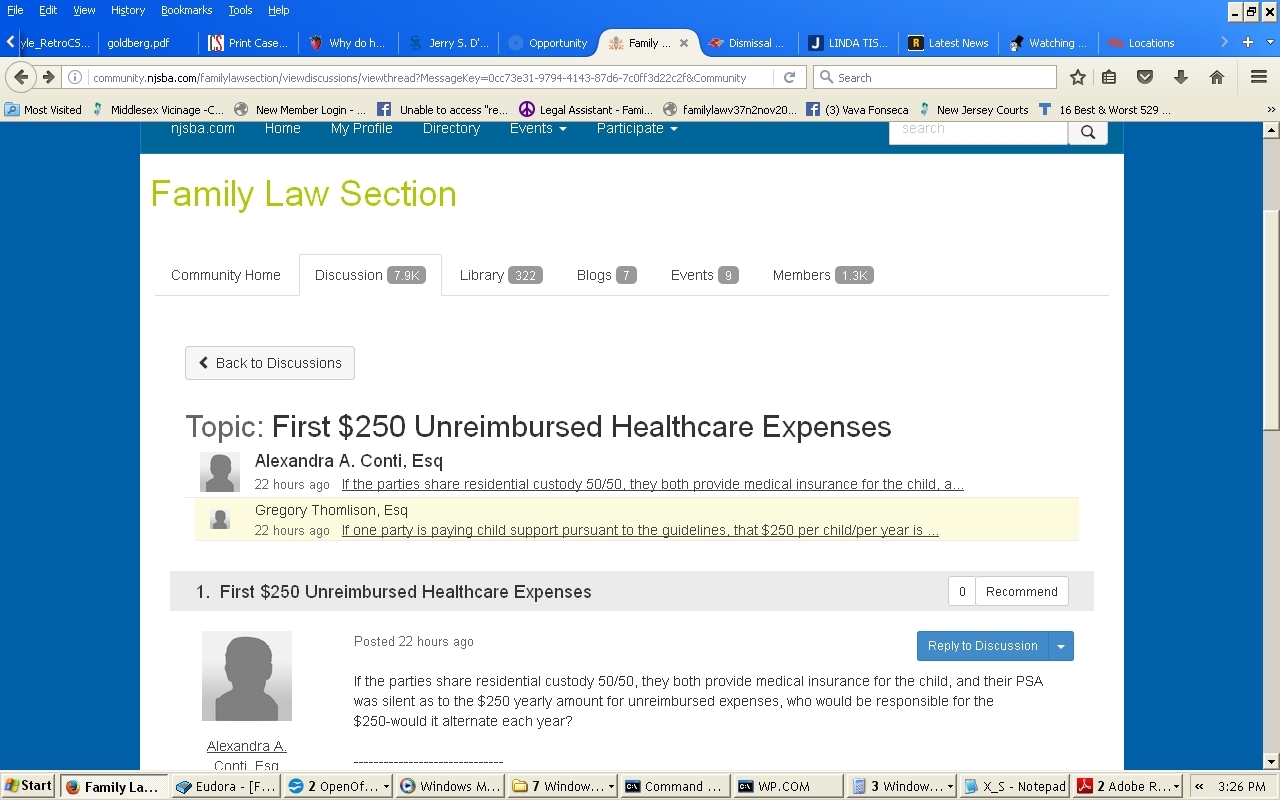
From: "Alexandra Conti via New Jersey State Bar Association" <[email protected]> Reply-To: [email protected] To: [email protected] Subject: Family Law : First $250 Unreimbursed Healthcare Expenses Precedence: List Date: Thu, 19 Jan 2017 20:47:48 +0000 Feedback-ID: 1.us-east-1.z75T2yZh3ifc8ZNLWkBZyPTlwaSJkUhlzy8i/XAYy2A=:AmazonSES