NJSBA members frequently use the discussion forums in CommunityNET to ask questions, share information and ideas, and engage in thriving conversations about a diverse spectrum of legal topics.
BUT, little did you know, that behind the scenes, one of the most popular features of CommunityNET are its libraries. Section and Committee members regularly share and download files in CommunityNET in numbers that far exceed the number of discussions.
AND now, the libraries are easier than ever to search and utilize. Visit the library for your group and you will see visuals of all posts, larger/easier to read titles, and a file preview by clicking on the title.
Here are some more details:
* Visuals of all posts and larger/easier to read titles

* A complete preview of the file by clicking on the title
* Drill down the list of entries, click on a title to see a preview of that entry, while still keeping the drill down list open
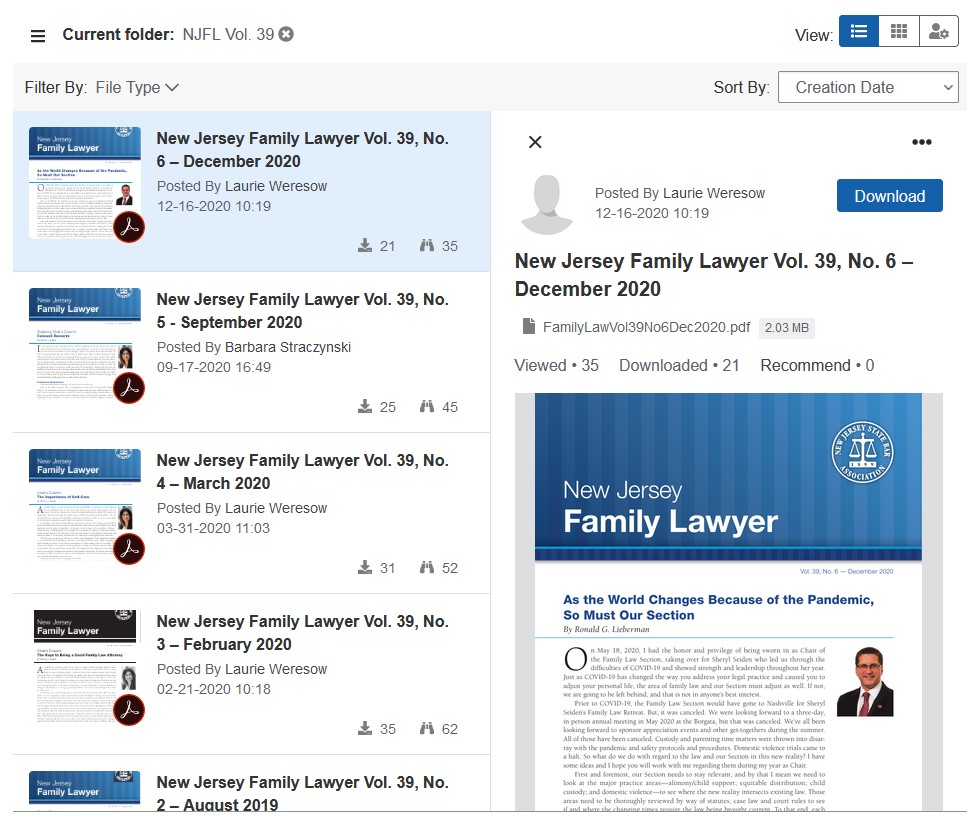
* Change the view of entries to "card view." Under View in the upper right corner, choose the nine dots in a square icon and you will get a view of each library entry as if they were cards that you can now scroll through. You can also drill down through the card options, click on a title and get a preview.
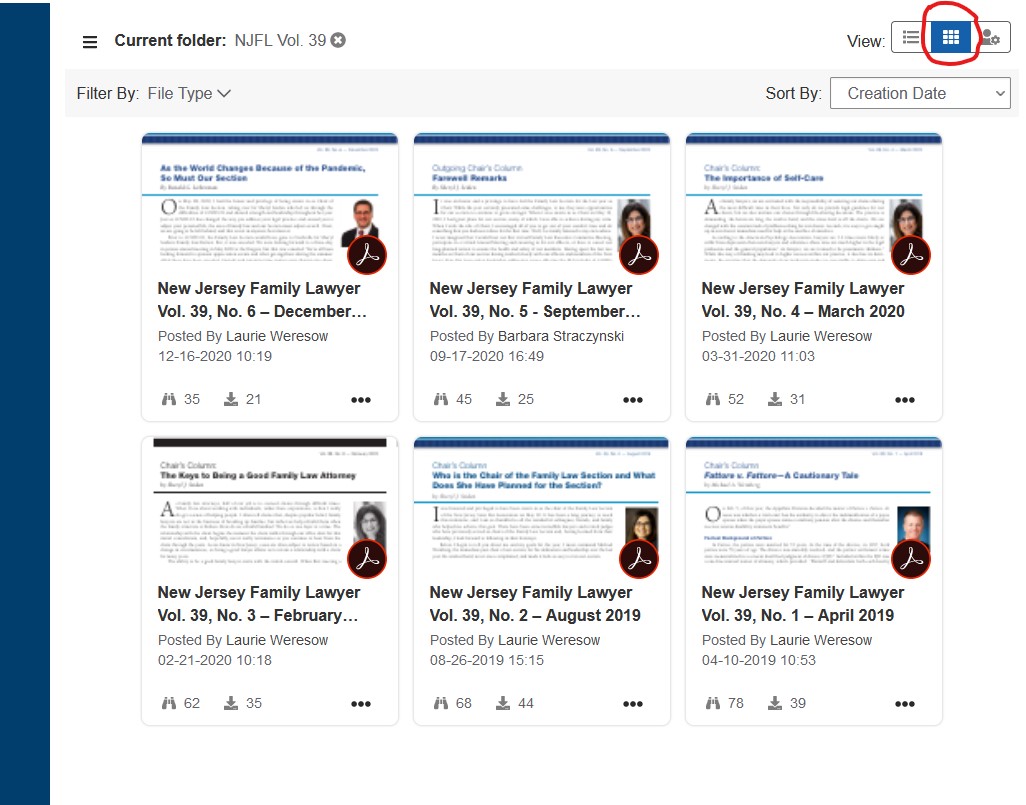
* To the left, choose the hamburger icon to open or close the view of all the library folders. Click on a particular folder to view those files.
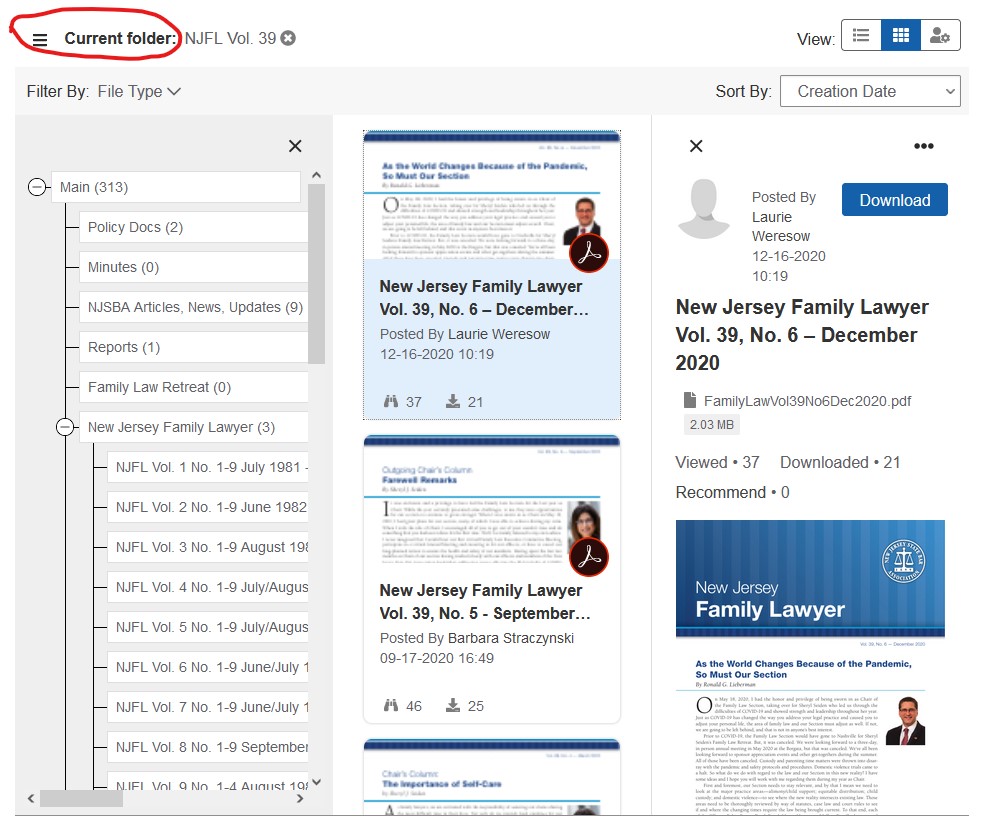
Check out your group's library today. Go to NJSBA.com > Leadership > Sections or Special Committees > Find your group and click on the title > choose Participate > Library > YOU GOT IT!!!!!
Or, since you're already in CommunityNET reading this blog, at the top of this page, choose My Profile, and once you're in there, My Communities for a list of your groups, and just click on the title.